The Office Enablement Kit comes with the front door installed. You may need to remove it when installing devices in the Office Enablement Kit if part of the rack cabinet is obstructed by the door as you install a device.
Figure 1. Removing the front door
from the rack cabinet
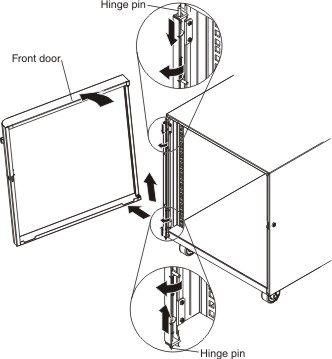
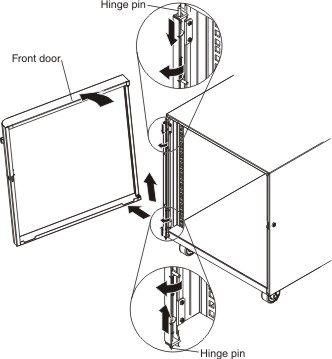
Complete the following steps to remove the front door from the Office Enablement Kit: