Use these instructions to remove an IBM MAX5.
To remove an IBM MAX5, complete the following steps:
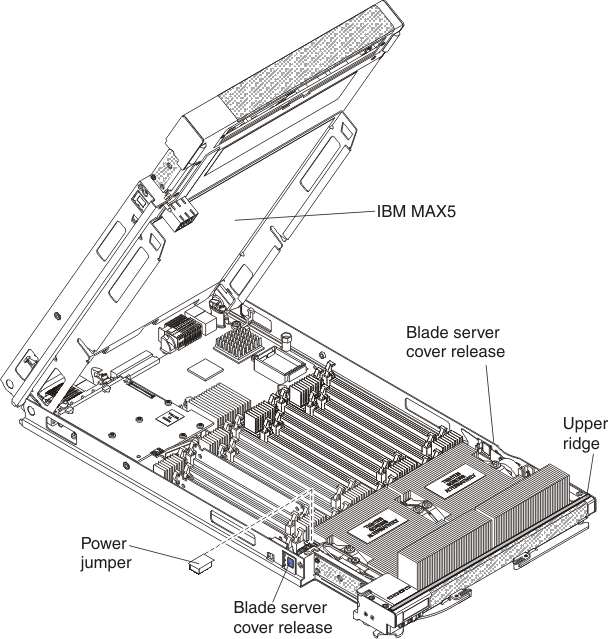
- Before you begin, read Safety and Installation guidelines.
- Carefully lay the blade server on a flat, static-protective surface.
- Remove the IBM MAX5 1-node scalability card (see Removing the IBM MAX5 1-node Scalability card for instructions).
- Remove the IBM MAX5:
- Press the blade server cover release on each side of the blade server and lift the IBM MAX5 from the blade server.
- Rotate the IBM MAX5 open; then, lift the IBM MAX5 from the blade server.
- Complete the following steps if you are not going to install
another IBM MAX5 expansion blade:
Note: To use a BladeCenter HX5 blade server that has tall heat sinks, you must install another IBM MAX5 expansion blade.
- Locate the power sharing connector on the BladeCenter HX5 blade server and install the power sharing cover (see Blade server connectors - BladeCenter HX5).
- Remove the EMC gasket from the upper ridge of the Blade server connectors - BladeCenter HX5 blade server if one is installed.