You must manually enable SSH and manually generate an SSH host key.
The selection that you make takes effect only after the management module is restarted. The value that is displayed on the page (Enabled or Disabled) is the last selected value and is the value that is used when the management module is restarted.
Note: You
can enable the Secure Shell server only if a valid Secure Shell host key is
installed.
To enable the Secure Shell server, complete the following steps:
- In the navigation pane, click Security.
-
Scroll to the Secure Shell (SSH) Server section.
A page similar to the one in the following illustration is displayed.
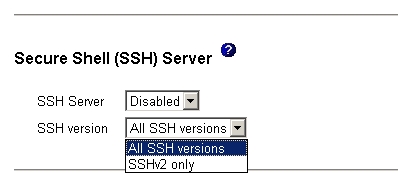
- Click Enabled in the SSH Server field.
- In the navigation pane, click Restart ASM to restart the management module.