You can generate a Secure Shell host key to authenticate the identity of the Secure Shell server to the client.
The host key generation is started manually. The Secure Shell server must be disabled before you generate new Secure Shell host keys. You must manually generate the host keys before you enable the Secure Shell server.
When you request a new host key, both an RSA key and a DSA key are created to allow access to the management module. To preserve the secrecy of the private portion of the Secure Shell host key, it is not backed up during a configuration save-restore operation.
To create a new Secure Shell host key, complete the following steps:
- In the navigation pane, click MM Control → Security.
- Scroll to the Secure Shell (SSH) section and make sure that the Secure Shell host is disabled. If it is not disabled, select Disabled in the SSH host field; then click Save.
-
Scroll to the SSH Server/Host Key Management section.
A page similar to the one in the following illustration is displayed.
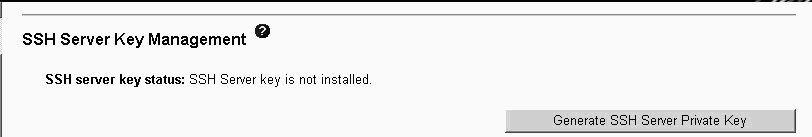
- Click Generate SSH Server Private Key.
The current window displays a progress page. Wait for the operation
indicated by the progress page to finish. This step can take several minutes.