You can configure LDAP client authentication for a management module.
If the binding method is set to configured credentials, configure LDAP client authentication by completing the following steps:
- In the navigation pane, click MM Control → Network Protocols.
-
Scroll down to the Lightweight Directory
Access Protocol (LDAP) Client section and click Set DN and password
only if Binding Method is Client Authentication. A page similar to the
one in the following illustration is displayed.
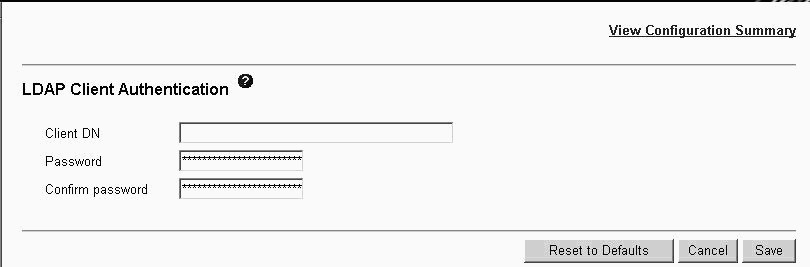
- Perform the initial bind to the LDAP server during user authentication with anonymous authentication, client-based authentication, or user principal name. To use client-based authentication, in the Client DN field, type a client distinguished name. Type a password in the Password field or leave it blank; then, confirm it.