You can enable the Secure Sockets Layer (SSL) for the management-module secure Web server.
Note: To enable SSL, a valid SSL certificate must be installed.
To enable the secure Web server, complete the following steps:
-
In the navigation pane, click MM Control
→ Security. The page that is displayed is similar to the one in the following
illustration and shows that a valid SSL server certificate is installed. If
the SSL server certificate status does not show that a valid SSL certificate
is installed, see SSL server certificate management.
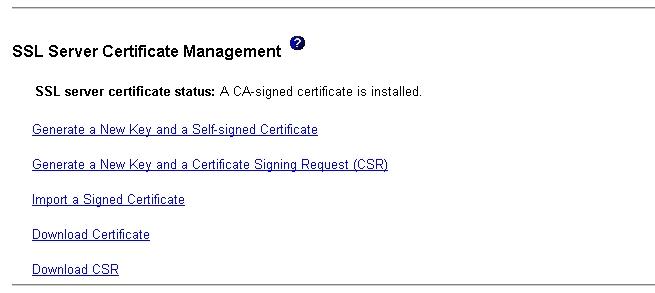
- Scroll to the SSL Server Configuration for Web Server section and select Enabled in the SSL Server field; then, click Save. The selected value takes effect the next time the management module is restarted.