You can remove a bezel from a PS703 blade server, or from either the base unit or the expansion unit of a PS704 blade server.
Figure 1. Removing
the bezel assembly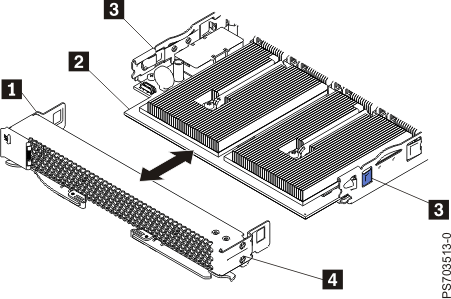
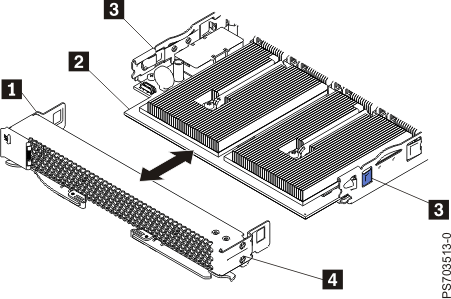
- Read
the Safety topic and the Installation guidelines.
- Shut down the operating system, turn off the blade server, and remove the blade server from the BladeCenter® unit. See Removing the blade server from a BladeCenter unit.
- Carefully lay the blade server on a flat, static-protective surface, with the cover side up.
- Open and remove the blade
server
cover. See Removing the blade server cover. Note: If you are servicing the base unit of a PS704 blade server, you must first remove the expansion unit. For more information, see Removing the expansion unit for a PS704 blade server.
- Press the cover-assembly release (as shown by 3 in Figure 1) on each side of the blade server and pull the bezel assembly ( 4 ) away from the blade server approximately 1.2 cm (0.5 inch).
- If you are servicing a base unit and not an expansion unit, disconnect the control-panel ( 1 ) from the control-panel connector ( 2 ).
- Pull the bezel assembly away from the blade server.
- If you are instructed to return the bezel assembly, follow all packaging instructions, and use any packaging materials for shipping that are supplied to you.