You can remove a very low profile (VLP) dual-inline memory module (DIMM) from a PS703 blade server, or from either the base unit or the expansion unit of a PS704 blade server.
- Read
the Safety topic and the Installation guidelines.
- Shut down the operating system, turn off the blade server, and remove the blade server from the BladeCenter® unit. See Removing the blade server from a BladeCenter unit.
- Carefully lay the blade server on a flat, static-protective surface, with the cover side up.
- Open and remove the blade
server
cover. See Removing the blade server cover. Note: If you are servicing the base unit of a PS704 blade server, you must first remove the expansion unit. For more information, see Removing the expansion unit for a PS704 blade server.
- Locate the DIMM connector that contains
the
DIMM being replaced. Figure 1. DIMM connectors for the PS703
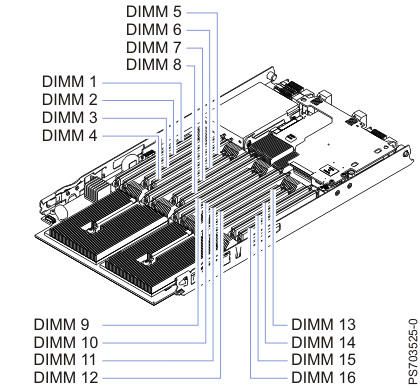 Figure 2. DIMM connectors for the PS704
Figure 2. DIMM connectors for the PS704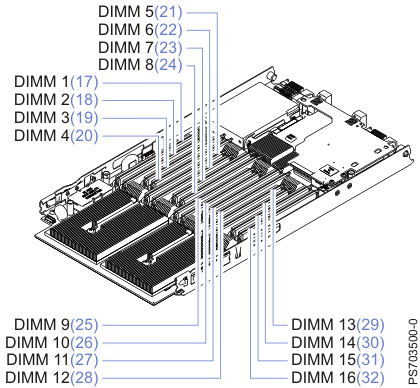 Attention: To avoid breaking the DIMM retaining clips or damaging the DIMM connectors, open and close the clips gently.
Attention: To avoid breaking the DIMM retaining clips or damaging the DIMM connectors, open and close the clips gently. - Carefully open the retaining clips on each end of
the DIMM
connector and remove the DIMM. Note: When replacing DIMM 16 in the PS703 server and DIMM 16 or DIMM 32 in the PS704 server, and if a combination form factor horizontal card (CFFh) is present, lift the blue cam mechanism so that you can maneuver your finger under the blue tab and open the retaining clip.
- Install a DIMM filler in any location where a DIMM is not present to avoid machine damage.
- If you are instructed to return the DIMM, follow all packaging instructions, and use any packaging materials for shipping that are supplied to you.