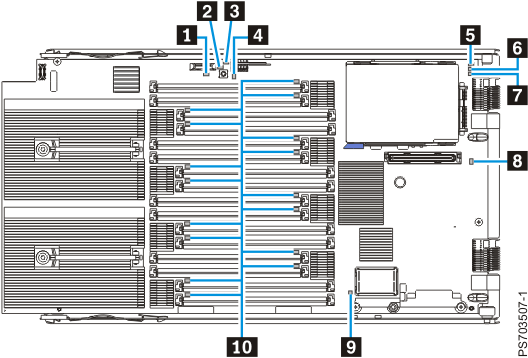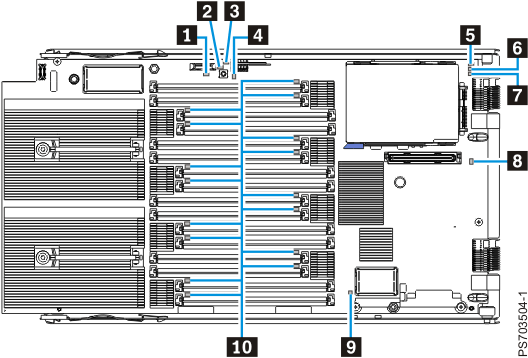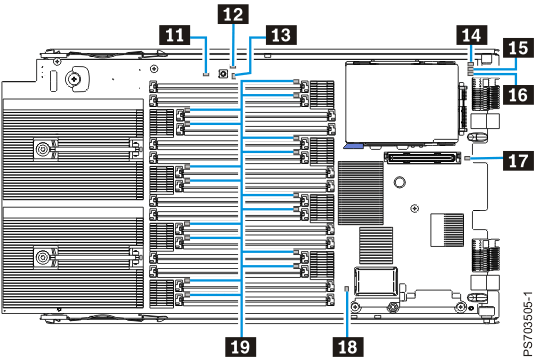After reading required safety information, look at the control panel to determine if the LEDs indicate a sub-optimal condition or an error.
View the system LEDs remotely through the Advanced Management Module Web interface. The main LED page shows the external LEDs on the blade server. The internal blade LEDs are also available through a blade hyperlink from the LED page. This enables you to see the status of the internal LEDs on the blade server without having to turn off the blade server, remove it from the chassis, and activate the light path indications.
Before working inside the blade server to view light path diagnostic LEDs, see theSafety topic and the Handling static-sensitive devices guidelines.
If an error occurs, view the light path diagnostic LEDs in the following order: