Select this page to manage alarms for the BladeCenter® T and BladeCenter HT units.
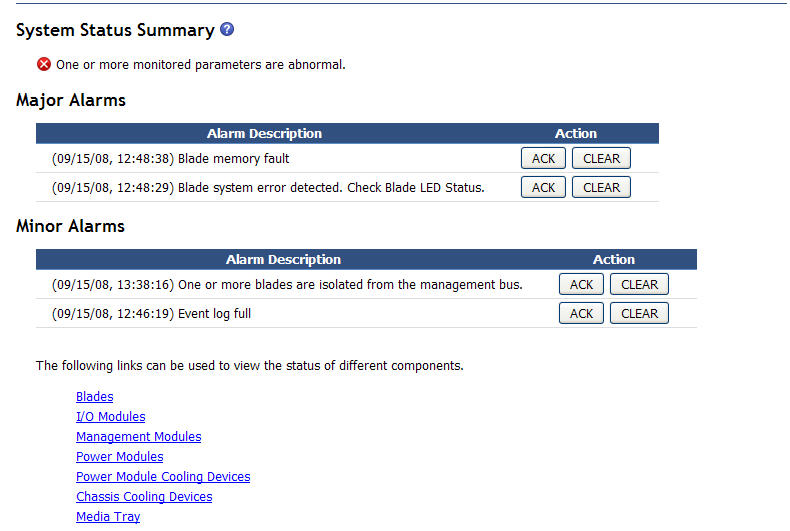
For the BladeCenter T and BladeCenter HT units, the System Status Summary displays active alarm conditions that are grouped by alarm type (critical, major, or minor). A critical, major, or minor alarm lights the LED that is associated with its alarm level on a BladeCenter T or BladeCenter HT unit. Acknowledging an alarm moves it from the critical, major, or minor active list to the acknowledged list and turns off its LED. Clearing an alarm removes it from all alarm lists and turns off its LED. Acknowledging or clearing an alarm turns off its LED only when no other alarms of the same level are active to keep the LED lit.
There are two action push buttons, ACK and CLEAR, next to each alarm description in the list of active alarms. Click ACK to turn off the LED that is associated with an alarm and move the alarm to the acknowledged list. Click CLEAR to turn off the LED that is associated with the alarm and remove the alarm from all alarm lists. After an alarm has been moved to the acknowledged list, you can remove it from all alarm lists by clicking the CLEAR action push button that is to the right of the acknowledged alarm description.